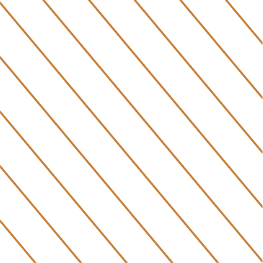Account Reconciliation Buyer's Guide
This guide provides a high summary overview of Account Reconciliations including many of the difficulties that we’ve seen users experience combined with practical advice on the process of selecting the best Account Reconciliation software and the key features users should look for.
Buying Account Reconciliation software has its challenges
Whatever route you go, SEEING IS BELIEVING. Case studies and customer success stories are valuable and earn their place in the process, but vendors have a tendency to only showcase their most successful projects.
Every credible vendor will be willing to demonstrate their product and be scrutinised by your subject matter experts to evidence that their software can meet your most intricate requirements.
- Account Reconciliation?
- Selection Guidance
- Common Challenges
- Top 10 Features
What are Account Reconciliations?
- The Basics
When referring to Account Reconciliations, we’re really talking about two related categories: balance sheet reconciliations and transaction matching.
- Balance Sheet Reconciliations
Balance sheet reconciliations are a key accounting control governing the integrity of the financial and management accounts. They provide comfort over the existence, accuracy and completeness of the balance sheet, which in turn reduces the risk of adjustments being required to the profit and loss account.
At period/month ends, balance sheet accounts are analysed into a definitive list of items which are then substantiated (including reconciling to secondary sources wherever possible) and reviewed for their reasonableness.
Different substantiation approaches are required for the different types of balances and are dependent on business processes, but some examples include:
- trade receivables or payables may be agreed to the appropriate subledger and ideally through to third party confirmations;
- outstanding accruals and prepayments may be listed and matched to the month end accrual journals;
- investments in subsidiaries may be listed with changes and closing balance agreed to board minutes and/or contracts; and
- stocks may be agreed to stock counts at periodic intervals.
Checks for reasonableness are just as important as substantiation. Preparers and reviewers will need to ask themselves a number of questions, for example:
- do we expect that item to be present in this account?
- are any items missing that we would expect to see in this account?
- how long has the item been there compared to how long we’d expect it to be there?
- when will this item be released or turned in to cash?
- is this item correctly valued in accordance with accounting policies?
- should this item be netted against another item (maybe in another account) or grossed up in to two or more items (potentially in different accounts)?
Where discrepancies are identified in the reconciliation process, further investigation may be required to identify why the problem occurred, how to resolve the issues and what processes need to be adjusted or put in place to prevent the problem reoccurring.
Not all balance sheet accounts are equal in the reconciliation process. As such, the frequency and/or effort expended may need to be different for different accounts or in different periods. For example:
- balances that are considered high risk because they regularly contain discrepancies or where potential adjustments could be material to the accounts (either through their size, their potential sensitivity or their impact on the reader of the accounts) may need to be reconciled thoroughly monthly, whilst other accounts are given a lighter touch monthly with a thorough reconciliation quarterly.
- external supporting documentation may not be available at each month-end but is available once a quarter or once a year (such as actuarial valuations for pension scheme assets/liabilities). The reconciliation process will need to vary for interim months.
- Transaction Matching
Transaction matching is a core business process that enables accounts incurring a high velocity and volume of transactions to be managed efficiently, and on a timely basis. Accounts such as bank accounts, intercompany trading accounts, accounts receivable and accounts payable require regular, often daily, matching to ensure that business activities are processed accurately and quickly whilst also preventing a build-up of issues at the month end.
- Transaction Matching in Action
To better understand the need for transaction matching, 3-way matching process for goods received from suppliers provides a practical example.
- a business issues a Purchase Order (PO) to a supplier detailing what items they require at an agreed cost per item.
- on receipt of the goods, the business generates a ‘Goods Received Note’ (GRN) detailing what has been received.
- the supplier will then issue an invoice to the business detailing the items delivered and the amount to be paid.
The business needs to match these three documents – the PO, the GRN and the invoice. In particular, the business compares what was ordered on the PO to what was actually received in the GRN and that the invoice has the same amounts at the cost per item ordered.
For many organisations, the PO is generated in the general ledger (GL) system with the GRN and Invoice being ‘entered’ in to the GL, either manually, via document reading tools, electronically or in combination.
Ideally, all items are received, the invoice includes the anticipated cost and, equally importantly, documents contain the unique PO number for the system to auto match. However, this isn’t always the case. For example:
- not all items are delivered, goods are rejected or returned later (a credit note may be issued by the supplier for this);
- items are received via more than one delivery, or more than one order is delivered at the same time;
- the item price on the PO is not same as the price on the invoice;
- the items delivered are spread across multiple invoices or many orders are included on a single invoice;
- items are delivered and invoiced but don’t have a PO;
- no invoice is received for goods delivered;
- the PO number is not provided on the GRN and/or the invoice (and/or the credit note).
All these items (and many more) can create matching challenges that can require manual intervention. For many items it’s a process of finding and matching items across the three separate documents whilst others require investigation (and potentially time on the phone with the supplier and internal administrator or site manager) to try and resolve.
How should I go about selecting the best
Account Reconciliation software?
Identify your principal requirements before you start looking at vendors – refer to the ‘Top 10 Features’ section to discover the typical capabilities that our customers normally look for in Account Reconciliation software.
Vendors will typically provide their own consultants or point you in the direction of their implementation partners. Verify that these consultants have proven experience and product knowledge. After all, a fantastic solution implemented poorly, is a poor solution.
We have simplified this process by including the main Account Reconciliation contenders and their relevant features for free on our site. Book demos here with one or more vendors and we will facilitate the process and insulate you from the initial sales hassle.
Far too often training is dropped as a “cost-saving exercise”. Ensure you spend the time training your staff on the software – it will greatly increase the adoption rate across your business and reduce your reliance on expensive variable resource in the future.
Engage with all stakeholders (Procurement, IT, Finance & Administrators) to determine your final requirements and perform your full software and vendor due diligence. Use our free tailorable Request For Proposal (RFP) pack to get you started.
Software support is often included as part of the licence purchase but response times and quality of response can vary significantly. Perform some due diligence on the quality of the support and consider whether purchasing an annual support package from the vendor or an implementation partner might be of value.
Balance Sheet Reconciliations
- Governance
Sarbanes Oxley legislation and equivalents around the world require what the finance function already knows, but don’t always have the time or resources to perform to a desired level i.e. to document control processes and evidence their completion and review. Even when well documented, it’s all too easy for those documents to become out-dated.
How do you evidence the completion and review? The traditional method is to have the preparer print off reconciliations, sign them, and then have a reviewer sign them. Many use email confirmations or even electronic signatures.
- Are these methods easy and practical to demonstrate when the auditors come knocking?
- Are you sure that all the reconciliations have been performed and reviewed and are still where you put them?
- What happened when you were on holiday? Maybe you caught up later, or maybe they just slipped the net.
As a regional, divisional or group controller, you’ll likely have overarching responsibilities for a number of general ledgers. Maybe your own reconciliations are efficient, controlled, well organised and timely. Does that apply for the rest of the organisation? You may be placing reliance on the local controller and the auditors, but is each controller’s level of rigour equivalent to yours? Without direct sight of their completion, review and even their contents, there will always be room for doubt.
- Quality & Timeliness
Ideally, all balance sheet reconciliations should be completed prior to month end close, but what should ‘completed’ mean? There is a trade-off between the quality of accounts vs the speed of close. Many organisations claim fast month end close times, but to achieve this they often estimate costs pre-month end or close early. As such, unless your processes are gold standard, maybe the priority should be accounts that contain a high risk of material error, with any material errors being posted before month end close instead. Consider the follow options in the table below.
| When might balance sheet reconciliations be completed? | Which adjustments are posted pre-close? | Which adjustments are posted post-close? |
|---|---|---|
| All performed pre-close | All | - |
| All performed pre-close | Material ones | Immaterial ones |
| All performed pre-close | None | All |
| High Risk performed pre-close Others performed post-close |
Material ones | Immaterial ones |
| High Risk performed pre-close Others performed post-close |
None | All |
| All performed post-close | None | All |
Of course, for many, balance sheet accuracy comes way down the pecking order in importance compared to current and forecast performance – that is until those dangling balance sheet debits are released as part of statutory reporting causing unexpected P&L fluctuations.
- Resolving Issues
Performing a balance sheet reconciliation is the easy bit. It’s identifying when and whether actual action needs to be taken to resolve the reconciling item. Anyone who’s had to reconcile backlogged payroll accounts (and we have!) knows how much time and effort needs to be spent with the payroll department going through individual transactions and then working out a solution.
Transaction Matching
Accounts incurring a high velocity and volume of transactions such as intercompany accounts, bank accounts, accounts receivable, and accounts payable require regular transaction matching, often daily, to prevent a build-up of issues.
Matching transactions is of course the crux of the activity. Assuming you’ve got the data in a usable format, straight one-to-one matches should be straightforward. However, partial or missing deliveries, part payments, returned goods/services, price changes, missing reference numbers, etc. all create headaches. Manually sorting, filtering, searching rows of data, cross referring to the source systems and dealing with third parties is incredibly time consuming and prone to error.
- Data Sources
Data that needs be matched with the ledger transactions will be coming from differing sources (banks, suppliers, credit card companies, etc.). Capturing data in CSV format via email often prevails as the method of choice with each file containing their own notation and field formats. Manipulating and transforming multiple files so that data is ‘match-ready’, typically using Excel, is a practical challenge that is time consuming and inefficient.
- Transaction Volumes
The sheer volume of transactions that need to be reconciled is a major issue – it could be thousands or even millions of records daily. The time taken to upload and normalise such large data sets, particularly using Excel, is a drain on the business. We all know that Excel files containing huge data volumes are far more prone to error and file corruption. So, is Excel really the appropriate tool to be using to perform this type of activity?
- Reoccurring Mismatches
Having to manually match the same types of transactions every day with the same supplier becomes expensive quickly. Automatically eliminating those mismatches is one of the keys to process efficiency. To an extent, third parties can be persuaded to amend their file structure to be more accommodating of the way you match but a perfect source is a rare beast. Introducing multiple matching formulae into Excel-based match processes often takes a VBA level of expertise to achieve but of course it comes with all the usual problems of spreadsheet governance and dependencies.
Top 10 features to look for when buying the
best Account Reconciliation software
The top features will depend somewhat on whether your priority is balance sheet reconciliations, transaction matching or both. Using task flows to manage the sequence, completion and review of suitable processes with relevant policies, guides and instructions can be extremely useful and provides an overview for users. Add dashboards, reports and commentary collection to the mix and reviewers can have instant visibility over completion and issues, tracked over time. For transaction matching in particular, at a minimum, you’ll need to look for: integrated data acquisition tools; the ability to efficiently handle large volumes efficiently; and powerful matching tools.
Often, the software can be purchased in modules or packages, and of course the costs will vary significantly depending on the complexity of the requirements, the amount of customisation required and whether this is a first-time implementation or replacement project.
1. Cloud-Based
Cloud-based tools are becoming more and more popular amongst IT departments and for good reason too. Cloud-based SaaS (Software as a Service) solutions make access to product support easier, enables quicker deployments and facilitates updates and bug fixes. However, on-premise solutions may still be suitable for some, particularly where integration with other on-premise systems is required.
2. Task Flow
Task flows are a powerful way to manage the sequence, completion and review of processes, maintain visibility of them, and provide the necessary governance to demonstrate their completion. Retaining a history of which accounts were reconciled and reviewed, by whom, at what time, containing not only the reconciling items but the source documentation and even discussion on how to resolve it is invaluable. Compare this to referring back to someone’s manual spreadsheet and delving through filing cabinets. Look for task flows that can incorporate guides, instructions and policies and that can lock the process and notify reviewers of completion.
3. Reporting
Dashboards are a common feature providing both users, reviewers and other interested parties instant visibility of the status of tasks, numbers of unreconciled transactions and accounts and other KPIs tracked over time. Variance analysis reports can provide comparisons of data to prior periods whilst some systems provide additional report writing and analytics features to provide more in-depth understanding and analysis of the data.
4. Group Suitability
Some systems manage group-wide balance sheet reconciliations better than others. Such systems will need to handle multiple entities with their own currencies, configuration, workflows, security access, approval rules, etc. that can be reconciled to the consolidation system.
Will the solution allow intercompany matching to be performed by federated collaboration between each user in their respective locations with central oversight or does it have to be performed by a single, central person/team? The former typically brings more efficiencies.
5. Drill Through
The ability to drill down from dashboards to transactions is common. Drilling through to the source system to look at journal entries and transaction is less so. This may be useful to understand the entries and why they arose. If the systems offer drill through, it’s important to check whether your general ledger system is one that it can drill through to.
6. User Experience
Is the software user-friendly, intuitive and efficient to use? Form is as critical as function when implementing new software to encourage that all important user adoption.
7. Postings
If your balance sheet reconciliation process identifies errors, efficiently correcting them is essential. Can the software create journal entries? If so, look at methods available to transfer these back into the general ledger – are they spreadsheet outputs that need to be exported and converted or is there a direct posting link?
8. Data Acquisition
Incorporating system links to internal and even external data sources to efficiently acquire, transform and then hold data is a must in the world of transaction matching where large volumes are being processed daily. It doesn’t stop there of course; matching transactions at such a deep level of granularity needs an efficient calculation engine otherwise the system may begin to strain under the load.
9. Matching Techniques
The sophistication of the matching tool is going to make a difference when it comes to transaction matching. Standard techniques include one-to-one, many-to-one, one-to-many and many-to-many. The ability to write your own matching rules is of course essential with the system able to support value, percentage or combinations for thresholds. Machine learning and artificial intelligence will play a more prominent role in the future with regards to developing matching rules so it’s worth investigating the vendors plans in these areas.
10. Matching Interface
Continuously improving the transaction matching rate is vital to maximise efficiency and keep a system relevant in the organisation. To do this, transaction matching rules will need to be written or enhanced as time goes on. It may be beneficial to have a system that provides a business user friendly interface for writing rules, as opposed to placing reliance on IT developers; as long as it provides the functionality to write those complex rules you require.