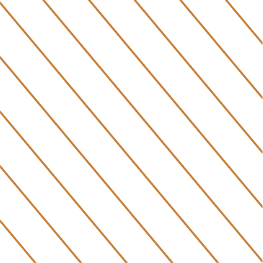Tabular

Vendor Description
A City of London based, cost-effective provider of Solvency II Excel-based SCR Calculation & XBRL reporting solutions for the Insurance and Asset Management communities.
The company has been created with a sole focus on providing the Insurance industry and Asset Managers with a customer-centric holistic solution for the data collection, validation and submission of Solvency II regulatory returns.
Tabular
by Solvency II Solutions

Key Features
- EIOPA and a selection of NSTs
- Microsoft Excel solution with file-based database
- Quick to implement – ‘plug and go’
- Configurable tasks for user and approvers
- Import of XBRL files
- Customisable business validations
- Additional plausibility checks for England and Ireland Central Banks
- Analytical report generator and data visualisations
- Regulatory reference tool
- Pillar 1 standard formula
Product Description
Tabular is a full suite Solvency II software solution integrating all pillars of Solvency II – SCR calculation through to QRTs & XBRL. It is currently used by over 100 companies across the EEA by a spectrum of Life and Non-Life insurers, Asset Managers, Consultancies, and Actuarial firms.
The unique quality of this application is the thoughtful touches that make the processes as easy as possible for the users, and it’s evident that this has come about through their own experience in preparing Solvency II returns. Tabular is easy to install, use and integrate with other systems.
The software is seamlessly integrated into Microsoft Excel providing a familiar and easy to master experience for users. Solvency II Solutions have managed to incorporate a large amount of functionality making it feel more like a solution than just a spreadsheet. It can capture data from a wide array of sources including Excel, CSV and even XBRL with data being stored (and re-accessed if necessary) via its powerful server-less backend database.
Read more...
Tabular’s set-up wizard guides you through the returns set up process and automatically selects the appropriate templates according to your requirements. It can pre-populate a variety of the inputs according to specific information that you feed through the set-up process. Tabular caters for all EIOPA and National Specific Templates, as well as the statements needed for the SFCR and RSR narrative reporting.
The QRT navigator provides a tree structure navigation pane, with the templates arranged in logical groupings meaning that templates are never more than a click or two away.
Users can input data directly into the cells in the templates or the tool can also consume data from a wide range of sources including Excel, CSV, and even XML and XBRL. This is quite rare amongst vendors. Tabular also includes an ETL wizard for the more complex integration requirements, with data being stored (and re-accessed if necessary) via its powerful server-less backend database.
There are extensive point-of-entry validations with detailed real-time reporting for all EIOPA and NST specified validations, as well as additional plausibility tests for the UK, Ireland, Netherlands and Malta. Users can create their own validations to supplement these. Full drill-down functionality from validation reports helps users identify and correct mistakes made at the source.
Specific to Tabular is the Regulator Hub which is an in-built reference library providing cell by cell context sensitive EIOPA and National Regulator reference material for each data point.
Tabular contains a number of pre-configured tabular and graphical analytical reports include a range of key ratios allowing users to analyse investments, balance sheets, own funds, financials, technical provisions and movements on a time dimension.
A powerful feature is the Session Tracker which logs all data changes by user providing an effective track of all activity and the ability to restore to previous versions.
Return preparation, review and approval procedures are all highly customisable with access being configurable by role, QRT and by user. Returns are locked down once a return is approved and marked as final.
Don’t forget to read our Solvency II Buyer’s Guide.
Product Snapshots
Want to get under the bonnet?
Download our product factsheet and detailed product specification.