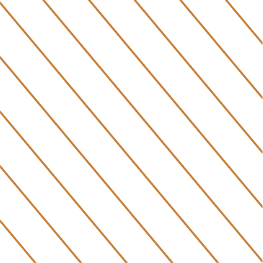Seahorse and Beacon

Vendor Description
CoreFiling is a software and services company with global reach that helps financial institutions, enterprises, and regulators to seamlessly meet the challenges of regulatory and business reporting, data modelling, and unlocking the value of regulatory data.
CoreFiling is trusted by the world’s regulators including national competent authorities, filers, and enterprises. Customers include major banks, the “Big Four” accounting firms and more than 200 organisations in 26 countries.
Its software has been used to process millions of corporate tax filings accounts filings in the UK since 2011.
Most of the world’s heavily used taxonomies were developed using CoreFiling tools.
Vendor Capabilities
In addition to Solvency II, CoreFiling provides a number of capabilities, including:
CoreFiling support all CRD IV reporting modules under COREP and FINREP and provide solutions to both regulators and filers alike, offering accurate software, appropriate partners and proven enabling services.
CoreFiling provide full support for ESEF by taking users’ InDesign, MS Word or Excel reports, automatically converts it to HTML and auto-tags the financial tables. Read more…
Seahorse and Beacon
by CoreFiling

Key Features
- EIOPA and a selection of NSTs
- Quick to implement – ‘plug and go’
- Automated taxonomy updates
- History tracker for reviewing revisions
- Discussion logging for data, filings and validations
- Cloud or on-premise deployment
Product Description
Seahorse and Beacon offer insurers a capability to source, map and validate Solvency II data for Pillar 3 reporting. Delivered as a service, these applications cater for a broad scope of regulations where regulators require taxonomy compliant filings in XBRL format.
Seahorse and Beacon offer insurers a no-fuss user friendly journey to load and validate data. It encourages users to collaborate and work together to iron out data defects. The templates and validations themselves are derived directly from the taxonomies.
Importantly, rather than validating the data in the data tables and then generating the XBRL files, Seahorse generates the XBRL file before running validations. This method gives their customers greater peace of mind that the regulator portals validations will be consistent with the validation outputs provided by the application.
Seahorse
CoreFiling’s Seahorse makes setting up of reporting entities and return filings quick, easy, and a one-time exercise.
Data is typically input via provided Excel data entry forms. Users can create separate files for each template, split the input templates for different groups of templates or keep all templates in a single workbook with different tabs. All of the input templates are automatically extracted from the XBRL taxonomies, and as such users provide data entry in the familiar formats that are prescribed by the regulators. They can be used period-on-period, provided that they align with the taxonomy that you are reporting against.
CSV files are even more future-proof as they use the regulators RC notation, and therefore are easier to align with new taxonomies.
Read more...
The templates come with a range of technical validations to help ensure data integrity throughout the data capture phase including closed lists and data type conformity. The workbooks make use of macros to make it easier for users to input data into open tables, such as the list of assets.
Once the templates are populated, users can simply upload the files to the Seahorse file directory. If preferred, this step can even be automated using Seahorse’s API. All file uploads are date and user stamped, which provides the much-needed transparency between multiple data preparers.
XBRL files are generated prior to processing of validation rules. Because the checks take place on the actual XBRL file, business can have even great confidence that final XBRL submissions will pass all regulator checks. The validations checks are comprehensive and cover the business rules and filing rules for the chosen jurisdiction and taxonomy.
Additionally, the interface provides a comprehensive and organised checklist of all of the rules that have been evaluated, as well as a pass or fail indicator for each. The details of each rule are exactly consistent with the XBRL taxonomy.
Users can download the validation checks back into Excel, with the validation checks and results embedded in the templates. The issues tab provides an index of all validation failures, with links back to the individual data points. This is particularly useful for users who need to drill-down into the issues and identify the appropriate actions to remedy the errors.
Don’t forget to read our Solvency II Buyer’s Guide.
Beacon
CoreFiling’s Beacon uses a browser-based application to validate and view the data and issues, again with the data presented in the familiar template format. This makes the validation even easier for the user, and it avoids the hand-off back to Excel.
Users can click through from an organised list of validation issues and diagnose the issues within the individual templates. This is useful where single validation failures could be composite of multiple data points across multiple templates.
Conveniently, Beacon also allows users to post comments against any specific validation errors and warnings. Comments form part of discussion threads and can also be posted against filings and individual data points.
Read more...
Beacon’s History tracker keeps a log of all changes made to the filing, available for review in the XBRL format. This helps users work together to resolve defects in the underlying data. In the case of a filing generated in Seahorse, clicking any item in History will open the historical Excel templates.
Users can then download a review spreadsheet and analyse the data in the specified statement format with relevant validation details and highlighting.
Don’t forget to read our Solvency II Buyer’s Guide.
Product Snapshots
Want to get under the bonnet?
Download our product factsheet and detailed product specification.